What is audio bitrate?
Audio bitrate refers to the amount of data processed per unit of time in an audio file, typically measured in kilobits per second (Kbps). The bitrate of an audio file can significantly impact the listening experience, with higher bitrates generally offering better sound quality.
Understanding audio bitrate is essential for anyone involved in music production, broadcasting, or simply for music enthusiasts who want to optimize their listening experience.
Understanding bitrate
In the context of audio, bitrate refers to the number of data bits processed each second to produce sound.
A higher bitrate means that more data is being processed each second, which can result in a more accurate representation of the original sound. However, it's important to note that a higher bitrate also results in a larger file size, which can be a consideration for storage and bandwidth usage.
Types of bitrate
Two primary types of bitrate are relevant in the context of audio files: constant bitrate (CBR) and variable bitrate (VBR). Each has its advantages and disadvantages, and the choice between the two often depends on the specific requirements of the audio file or the listening scenario.
Constant bitrate (CBR)
Constant bitrate (CBR) ensures that the audio file's size is predictable, which can be advantageous in scenarios where storage or bandwidth is a concern. However, it can also result in lower sound quality in parts of the audio file where the sound is complex and could benefit from a higher bitrate.
For example, in a song with a complex orchestral arrangement, a CBR audio file might not provide the best sound quality because the same amount of data is used to represent the sound throughout the song, even in the complex parts where more data could result in better sound quality.
Variable bitrate (VBR)
Variable bitrate (VBR) is when the amount of data processed per second varies throughout the audio file. This means more data is used to represent the sound in parts of the file where the sound is complex, and less data is used in parts where the sound is simple.
VBR can result in better sound quality because it allows for a more accurate representation of the original sound. However, it also results in an unpredictable file size, which can be a disadvantage in scenarios where storage or bandwidth is a concern.
Bitrate in different audio formats
Different audio formats support different bitrates, and the choice of audio format can have a significant impact on the sound quality and file size of an audio file. Some of the most common audio formats include MP3, AAC, FLAC, and WAV.
MP3
MP3 is one of the most common audio formats, and it supports a wide range of bitrates, typically from 32 Kbps to 320 Kbps. MP3 files with a bitrate of 128 Kbps are often considered to offer acceptable sound quality for casual listening, while a bitrate of 192 Kbps or higher is often recommended for higher-quality sound.
However, it's worth noting that MP3 is a lossy format, which means that some data is lost during the encoding process. This can result in a loss of sound quality, especially at lower bitrates.
AAC
Advanced Audio Coding (AAC) is another common audio format that supports a wide range of bitrates. It's often considered to offer better sound quality than MP3 at the same bitrate, due to its more efficient encoding algorithm. Like MP3, AAC is a lossy format. However, the loss of sound quality is often less noticeable than with MP3, especially at lower bitrates.
FLAC
Free Lossless Audio Codec (FLAC) is a lossless audio format that supports a wide range of bitrates. Because FLAC is a lossless format, no data is lost during the encoding process, which can result in better sound quality compared to lossy formats like MP3 and AAC.
However, FLAC files are typically larger than MP3 or AAC files at the same bitrate, which can be a consideration for storage and bandwidth usage. Additionally, FLAC is not as widely supported as MP3 or AAC, which can limit its compatibility with some devices and software.
WAV
Waveform Audio File Format (WAV) is a lossless audio format that is often used in professional music production. However, WAV files are typically much larger than MP3, AAC, or FLAC files, which can be a consideration for storage and bandwidth usage. Additionally, while WAV is widely supported, it's not as efficient as FLAC in terms of file size.
Choosing the right bitrate
Choosing the right bitrate for an audio file depends on a variety of factors, including the desired sound quality, the available storage or bandwidth, and the compatibility with the intended playback device or software.
For casual listening, a bitrate of 128 Kbps to 192 Kbps is often sufficient. For higher-quality sound, a bitrate of 256 Kbps to 320 Kbps is often recommended. However, it's worth noting that the perceived improvement in sound quality can vary depending on the listener's equipment and hearing ability.
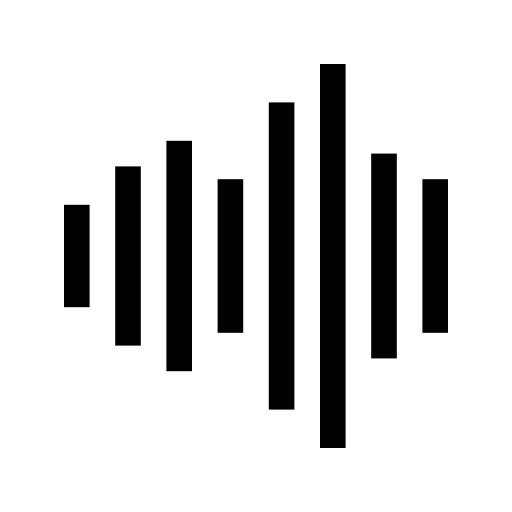
An example of a bitrate of 320 Kbps:
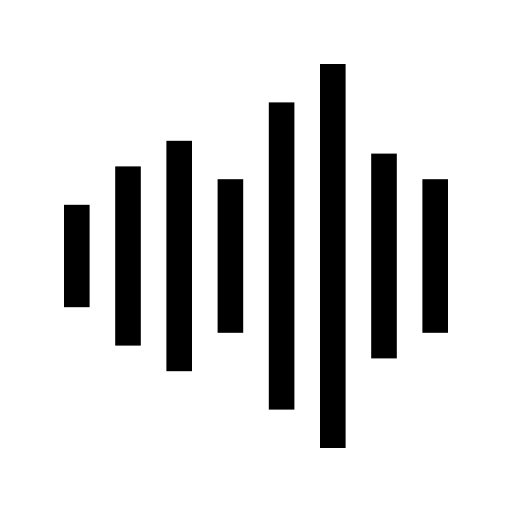
Considerations for music production
For music production, a higher bitrate is typically recommended to ensure the best possible sound quality. This is especially true for the final mixdown and mastering stages, where the highest-quality audio is desired.
Considerations for streaming
For streaming, the choice of bitrate can have a significant impact on the listener's experience. A higher bitrate can offer better sound quality, but it can also result in higher bandwidth usage, which can be a concern for listeners with limited data plans or slow internet connections.
Most streaming services offer a range of bitrates to choose from, and some even offer adaptive bitrate streaming, which automatically adjusts the bitrate based on the listener's internet connection speed.
Considerations for storage
For storage, the choice of bitrate can have a significant impact on the amount of space required to store the audio files. A higher bitrate results in a larger file size, which can be a concern for devices with limited storage space.
However, it's also worth considering the importance of sound quality. For a music library, for example, a higher bitrate might be worth the extra storage space to ensure the best possible listening experience.







