In today’s music industry, especially when working on commercial projects such as producing music, recording podcasts, or creating other creative content for clients, feedback is not just important—it’s essential. The challenge typically lies in managing this feedback efficiently—ensuring that the process doesn’t slow down your project timeline or cause unnecessary delays. This is where collaboration platforms like Pibox come in, offering a time-saving solution that enhances teamwork and streamlines feedback loops, making the entire process more cost-efficient.
Why feedback is fundamental for businesses
Feedback plays a huge role in any creative commercial project. When working in a team or collaborating with clients, it helps identify areas for improvement, align on creative direction, and fine-tune the final product to meet commercial objectives. Effective feedback can be the difference between delivering a product that exceeds client expectations or falling short.
For businesses, though, feedback isn’t just about improving a product—it’s about optimizing team collaboration and ensuring that projects progress smoothly and efficiently. If feedback is mismanaged or delayed, it can cause bottlenecks in production, affect deadlines, and lead to higher costs.
Pibox allows teams to collaborate seamlessly and gather immediate, actionable feedback on the go. Whether it’s sending a draft track for review, a podcast episode for approval, or a client deliverable for revisions, Pibox enables your team to work together in one place. This results in more efficient feedback, ultimately enhancing productivity and reducing costs.
How to use feedback to drive your business forward
To succeed in the music and creative industries, it's not enough to produce high-quality content—you must also be able to get feedback on your music and make edits quickly to keep clients satisfied. Whether you’re working on a track with your production team, collaborating with clients, or refining a podcast with multiple contributors, here’s how you can leverage feedback to drive success:
- Streamline collaboration with your team. No matter the project, the feedback process should be smooth and collaborative. Pibox makes it easy for teams to share work in real time, make adjustments quickly, and discuss ideas without delays.
- Request specific, actionable feedback. Rather than getting vague comments like “It sounds good” or “This part needs work,” encourage your team and clients to give clear, specific feedback. For example, when working on a track, you can ask: “What do you think of the mix in this section?” or “Do you feel the intro needs more energy?” This targeted approach ensures you can make the necessary revisions quickly and avoid going in circles.
- Integrate feedback at all stages of the process. Don’t wait until the final mix or the last episode to collect feedback. Whether you're refining a song, preparing a podcast, or finalizing a commercial music project, gathering feedback at various stages ensures that the project is on track and helps identify issues early on.
- Foster a culture of constructive feedback. In creative industries, feedback can often feel personal. To get the best results, create a team culture where feedback is viewed as a tool for growth, not criticism.
- Involve clients in the feedback process. If you’re working with clients, involve them in the feedback loop from the very beginning. Send rough drafts or demos early in the process, and be open to revisions. Pibox makes it easy to share content with clients, get quick responses, and adjust accordingly, helping to maintain client satisfaction and ensure the project aligns with their vision.
- Use timestamped comments. Pibox lets you leave comments on specific parts of an audio file, making it easy to give clear feedback. This helps everyone on the team understand exactly what needs to be changed. It keeps the review process simple and organized, so teams can work faster and improve the audio more easily.
- Leverage professional platforms to save time and reduce costs. Using Pibox for professional feedback doesn’t just make collaboration easier—it also makes it more cost-effective. By organizing all feedback in one place, you save time chasing down comments and revisions, ensuring that you or your team spends more time creating and less time managing feedback.
How to collaborate and get quality feedback
Effective collaboration and quality feedback are necessary for creating high-end work, whether it’s music, podcasts, or other creative projects. Pibox offers all the tools you need to streamline communication, track progress, and refine your work efficiently. Here’s how you can collaborate and get feedback on your music with Pibox:
1. Organize projects efficiently
Pibox lets you create separate projects for each task—whether it's an album, a track, or a podcast episode. This organization ensures you can stay focused on each individual goal without cluttering your workspace.
2. Collaborate with personal and group chats
Within each project, you can add collaborators or clients and communicate through personal and group chats. Discuss project specifics, share inspiration, or brainstorm creative ideas in real time. This keeps communication in one place, ensuring everyone stays on track without distraction.
3. Track progress with file statuses
Stay motivated and visualize your progress with customizable color-coded statuses for each file. Label files with statuses like Waiting for review, In progress, and Approved, or simply create your own. This system helps you see your path to completion and move faster by keeping everything organized and easy to track.
4. Leave waveform comments
One of Pibox’s standout features is the range-based waveform comments system, which lets you leave feedback at specific points in your track. This enables precise, targeted comments, so collaborators can easily identify what needs attention, making the review process more efficient and focused.
5. Keep track of multiple file versions
Thanks to Pibox’s smart file version system you can easily manage multiple versions of your files also in one place. Keep your audio versions structured and compare them effortlessly, so you never miss a beat when making revisions. This feature is perfect for keeping track of various edits, mixes, or drafts.
6. Keep files in one robust cloud storage
Pibox provides robust, secured cloud storage, specifically designed to handle large music and media files. Whether you're working with lossless audio or large video files, Pibox supports and processes all professional formats, so you never have to worry about storage limitations or file compatibility.
7. Scan your music with an AI-powered tool
Gain detailed insight into your music’s characteristics with our AI tool, which analyzes its key, BPM, mood, genre, and more. This helps your teammates stay aligned and make informed decisions. It’s a great way to get a deep profile of your music and enhance your creative process.
8. Seamlessly manage metadata forms
Forget about managing long, tedious spreadsheets. Pibox’s metadata forms allow you to directly enter metadata into your files, ensuring that all important details, such as the artist, track name, and copyright info, are captured before release.
How to start collaborating on your projects with Pibox
Collaborating on audio projects is very easy with Pibox. Simply follow these steps:
Step 1: Sign up for free if you haven't already created your Pibox account.
Step 2: Just simply drag and drop your audio files or folders, or use the Upload Files button to add them to your project.
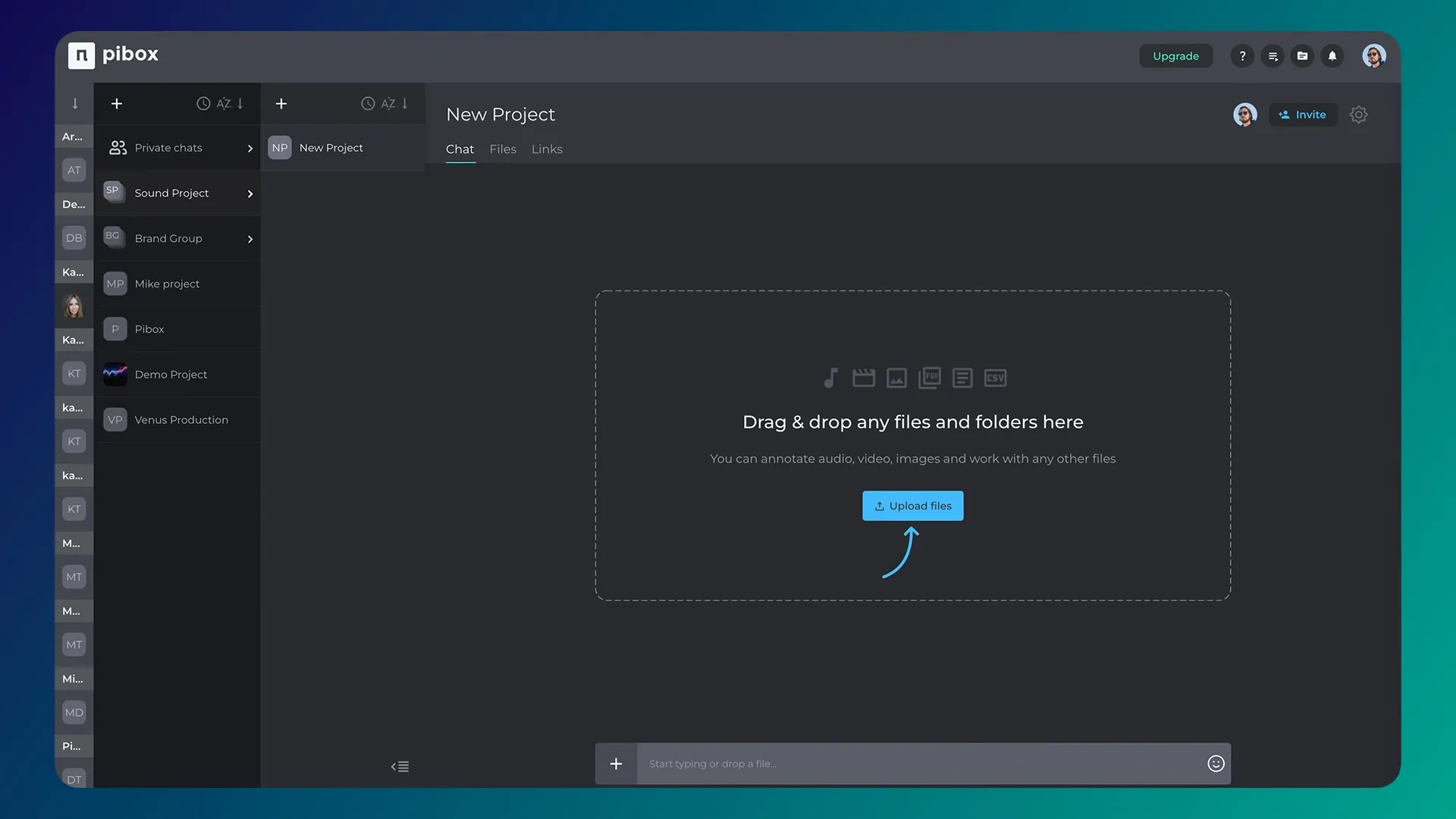
Step 3: Open your files. Once uploaded, navigate to the Files tab or open your project directly from the project chat. You can easily access your music files and start working on them right away.
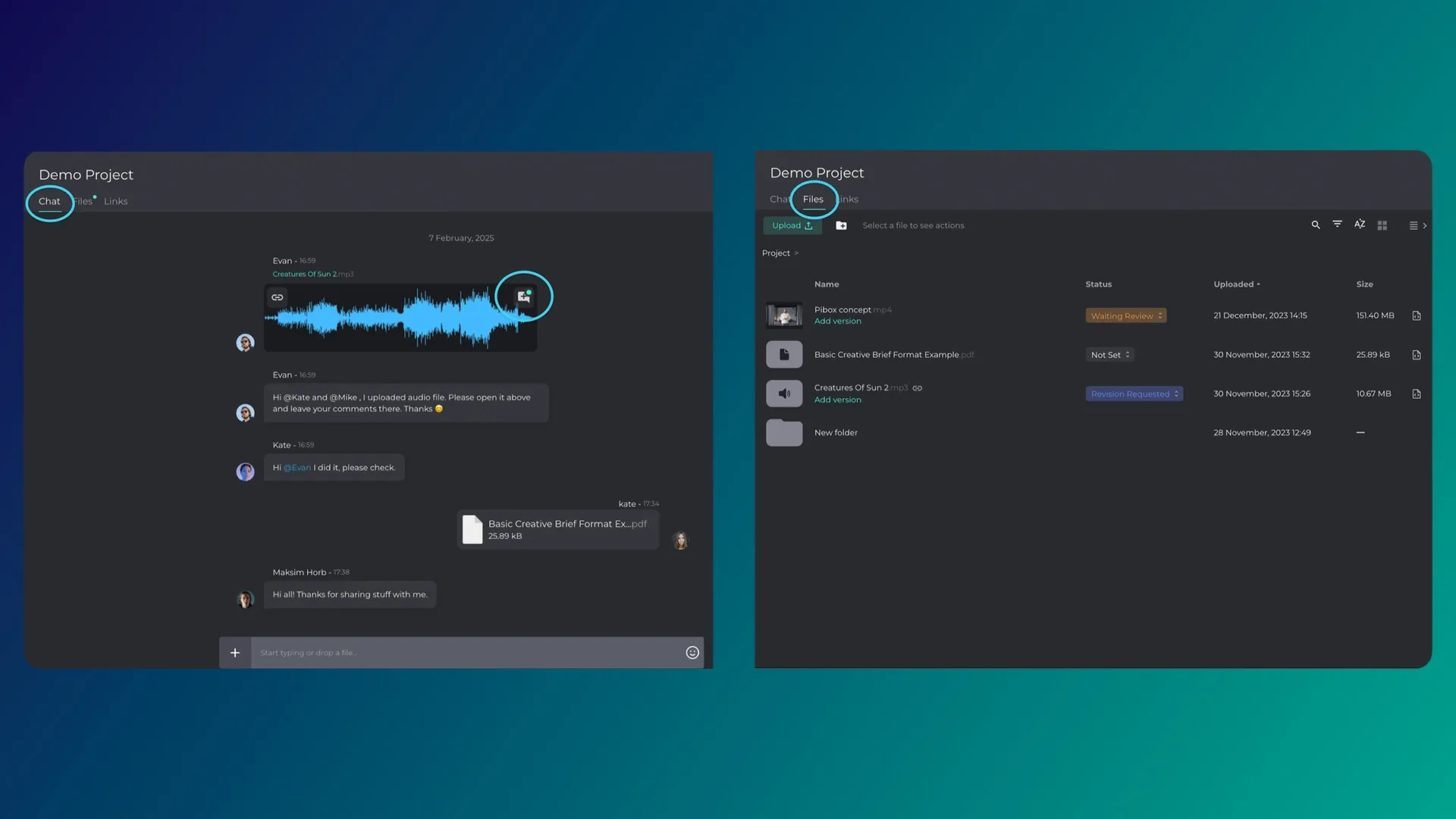
Step 4: Leave comments directly on the waveform. You can add comments at specific points of the track. Use the following tools to enhance your review:
- Range Tool: Select a specific section of the track by clicking and dragging your mouse. You can then adjust the range by moving or resizing it to focus on the exact part you want to comment on. Alternatively, click the Range button to automatically highlight a section for quick and easy manipulation.
- Zoom: Zoom in to closely examine specific parts of the waveform for greater detail. When you're finished, zoom out to return to a broader view of the entire track.
- Speed Control: Adjust the playback speed of the selected range to speed it up or slow it down, allowing for a more thorough analysis of specific sections.
You can also leave private comments visible only to admins and owners by selecting the For admins option.
Step 5: Invite your collaborators. To add collaborators, click the Invite button. Enter their email or invite via a link and share it. Collaborators will be added instantly to your project.
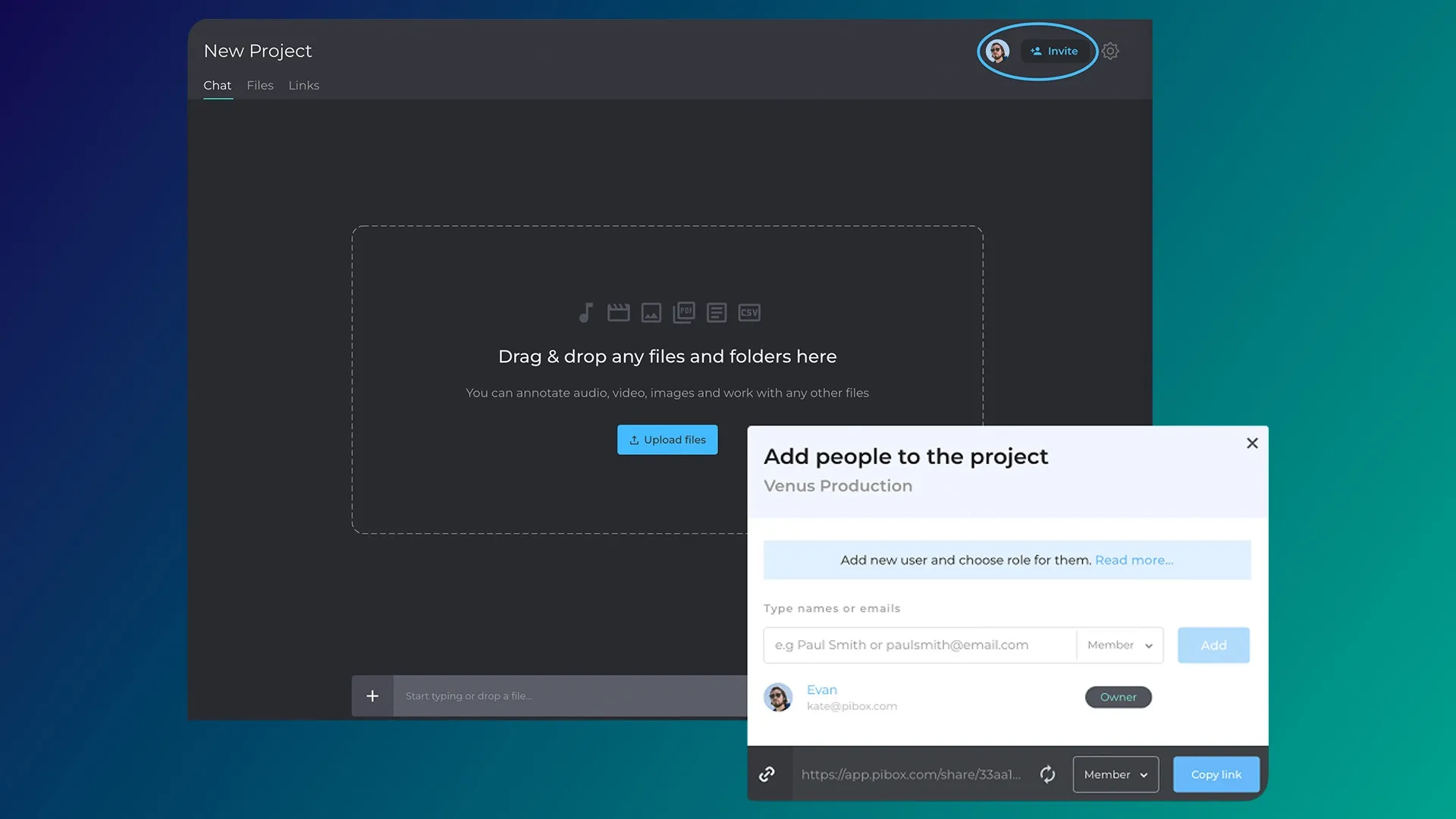
Step 6: Share the review or demo link. Pibox allows you to share audio files for free via Review and Demo links, with no limits. Review links enable collaborators to leave comments on your media files, and you can set an expiration date to ensure the link becomes inactive after a set time, offering added security against unauthorized access. Demo links let users listen to your file and, depending on your settings, download it. You can control download permissions in the Demo link settings. Both link options simplify collaboration, making it easy to gather feedback before finalizing your project.
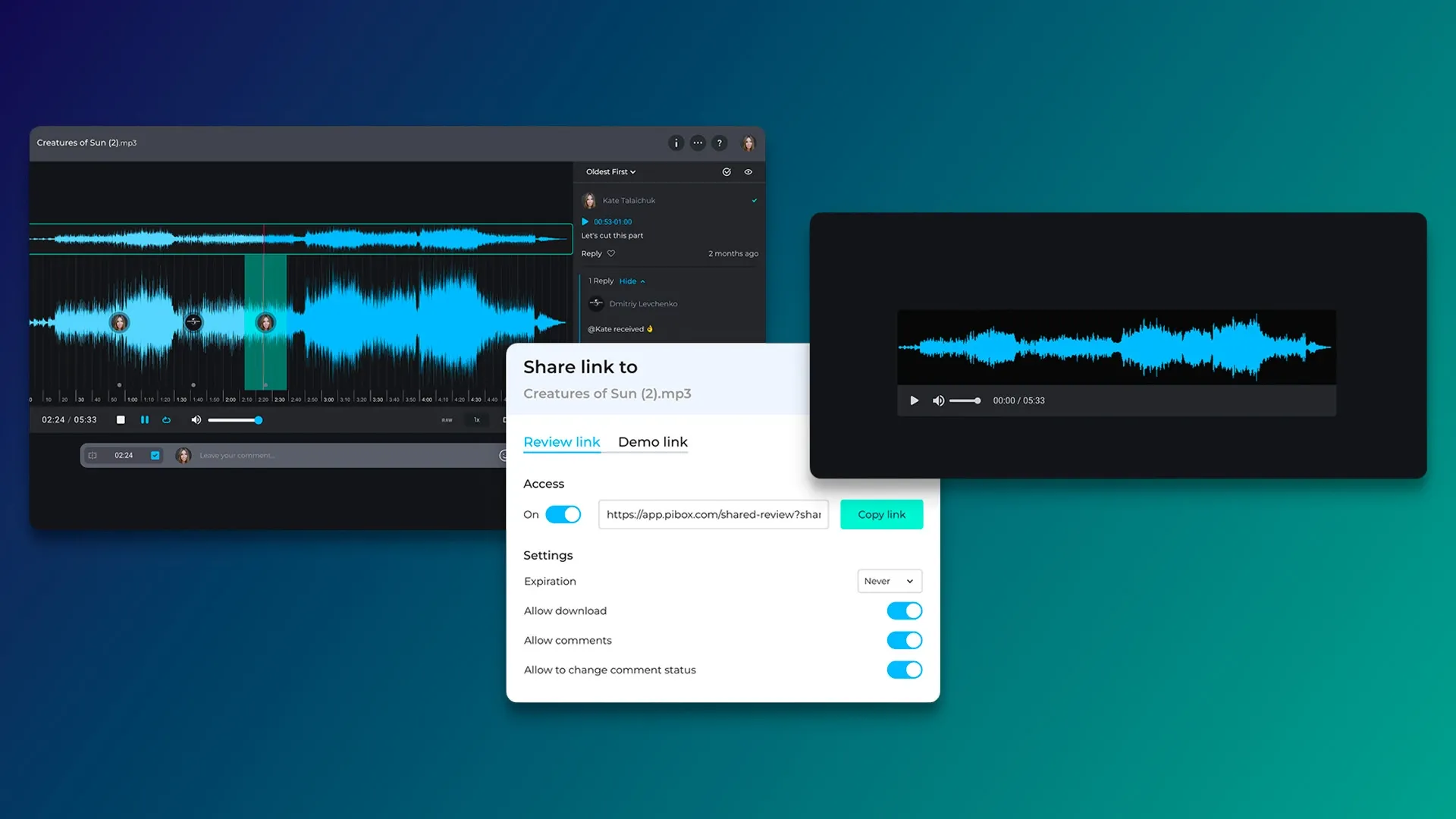
Wrapping up
Feedback is an indispensable tool for businesses in the music and creative industries, especially when working on commercial projects. It’s a powerful means of aligning your team, ensuring client satisfaction, and refining the final product. However, managing feedback efficiently is critical. The ability to gather, act on, and implement feedback quickly can help your team save time, improve productivity, and reduce costs.
Platforms like Pibox can play a great part for modern businesses looking to streamline feedback processes. Whether you're working with internal teams, clients, or collaborators, Pibox makes it easier to manage feedback, improve collaboration, and accelerate project timelines. This not only saves money but ensures that you consistently meet and exceed client expectations. Try Pibox today and discover why it is the best go-to long-term solution!









