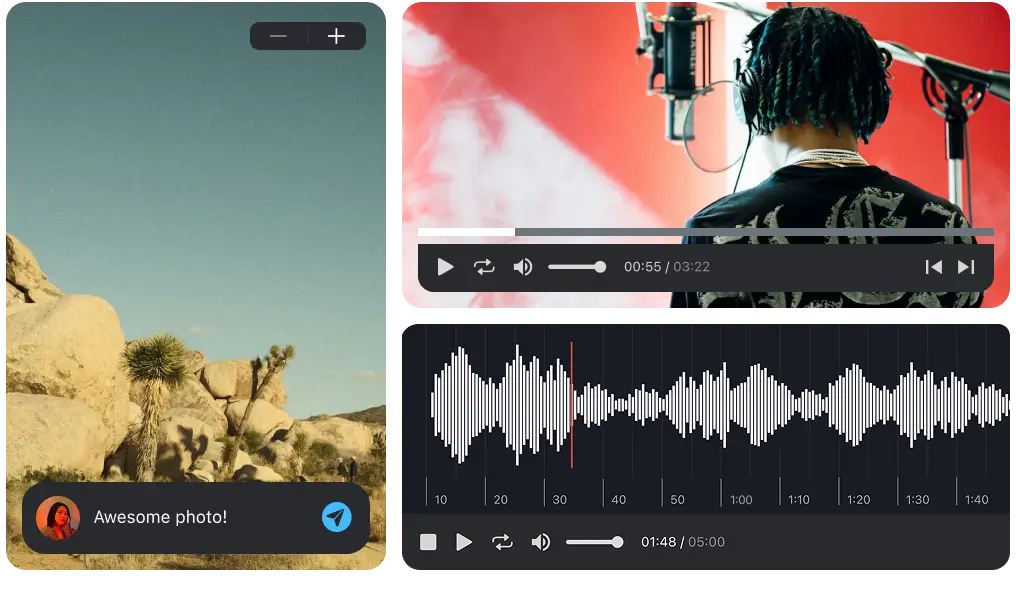What are stems?
Stems are the individual tracks or elements of a song, separated into their own audio files. They are the building blocks of a song, each containing a specific element such as vocals, drums, bass, or other instrumental parts. This allows for greater flexibility and control during the mixing and mastering process, as well as for remixing, live performances, and other creative uses.
Understanding stems in music
Each stem typically represents a different instrument or vocal part. For example, in a rock song, you might have separate stems for the lead vocals, backup vocals, lead guitar, rhythm guitar, bass guitar, and drums. Stems are usually created during the recording process, where each instrument or vocal part is recorded separately.
The importance of stems in music production
With each element of the song available as a separate audio file, the producer or sound engineer can fine-tune each part to achieve the desired sound. This could involve processes like adjusting the volume of a particular instrument, applying effects to a vocal part, or panning a guitar part to one side of the stereo field.
Stems are also important for the process of mastering, which involves fine-tuning the overall sound of the mix to ensure it sounds good on all playback systems. With access to the individual stems, the mastering engineer can make precise adjustments to each part of the mix, such as applying EQ to the vocals or compression to the drums, to achieve a balanced and cohesive sound.
Stems and remixing
Stems are also a main component in the process of remixing. A remixer will typically work with the stems of a song, allowing them to isolate and manipulate each part of the song independently. This could involve changing the tempo of the drums, applying effects to the vocals, or adding new instrumental parts. The ability to work with stems opens up a world of creative possibilities for remixers, allowing them to put their own unique spin on a song.
In addition, stems can also be used for creating mashups, where elements from different songs are combined to create a new musical piece. By working with stems, a mashup artist can seamlessly blend the vocals from one song with the instrumental parts from another, creating a completely new and unique musical piece.
Types of stems in music
While the term "stems" generally refers to the individual tracks or elements of a song, there are actually several different types of stems that can be used in music production. These include full-track stems, submix stems, and stem mixes.
1. Full-track stems
Full-track stems are the most common type and refer to the individual tracks of a song, each containing a specific instrument or vocal part. These stems are typically used during the mixing process, allowing for precise control over each element of the song.
2. Submix stems
Submix stems, also known as group stems or bus stems, contain a group of related tracks. For example, a submix stem might contain all the drum tracks, all the guitar tracks, or all the vocal tracks. This allows for easier management of large projects, as well as for making broad adjustments to a group of related tracks.
3. Stem mixes
Stem mixes, also known as mix stems or master stems, contain a complete mix of a song with certain elements isolated. For example, a stem mix might contain a full song without the vocals, which are isolated on a separate track. This allows for greater flexibility in the mastering process, as the mastering engineer can make precise adjustments to specific elements of the mix.
Creating stems in music
Creating stems in music involves the process of recording each instrument or vocal part separately, and then exporting each part as a separate audio file. This can be done using a digital audio workstation (DAW), which is a type of software used for recording, editing, and producing music.
The process of creating stems can vary depending on the specific DAW being used, but it generally involves setting up separate tracks for each instrument or vocal part, recording each part separately, and then exporting each track as a separate audio file. This allows for each stem to be manipulated independently during the mixing and mastering process.
Best practices for working with stems
To maximize the benefits of using stems, there are several best practices to consider. These include organizing and labeling your stems clearly, providing context for how each stem fits into the overall mix, and ensuring all files are exported at consistent levels and formats. It’s also important to communicate any creative or technical notes that may affect how the stems are used, especially when collaborating remotely.
1. Maintain organization
Keeping stems organized is crucial for efficient workflow. Use clear naming conventions and folder structures to categorize stems by type or project. This practice will save time when searching for specific elements, especially in larger projects.
For example, creating folders for "Vocals," "Instruments," and "Effects" can help streamline the mixing process, allowing for quick access to the necessary files.
2. Use high-quality formats
When exporting stems, always opt for high-quality audio formats. WAV or AIFF files are preferred due to their lossless nature, ensuring that the audio retains its original quality. Avoid using compressed formats like MP3 for stems, as this can degrade the sound quality and limit mixing options.
Additionally, consider exporting stems at a higher bit depth and sample rate than the final product, as this provides more headroom for mixing and processing.
3. Collaborate effectively
When sharing stems with other producers or collaborators, provide clear instructions and context for each stem. This can include notes on how the stems were mixed, any specific effects applied, and how they fit into the overall arrangement.
With Pibox, you can upload your stems and leave time-stamped feedback directly on the waveform, streamlining communication and reducing back-and-forth across platforms. Collaborate in real-time, manage revisions, and keep your projects organized, all in one place. Simplify your audio workflow and keep your team in sync. Try Pibox for free and experience the difference.
Easier, faster way to collaborate in real-time, collect feedback, manage reviews, share, and finish your projects effortlessly.