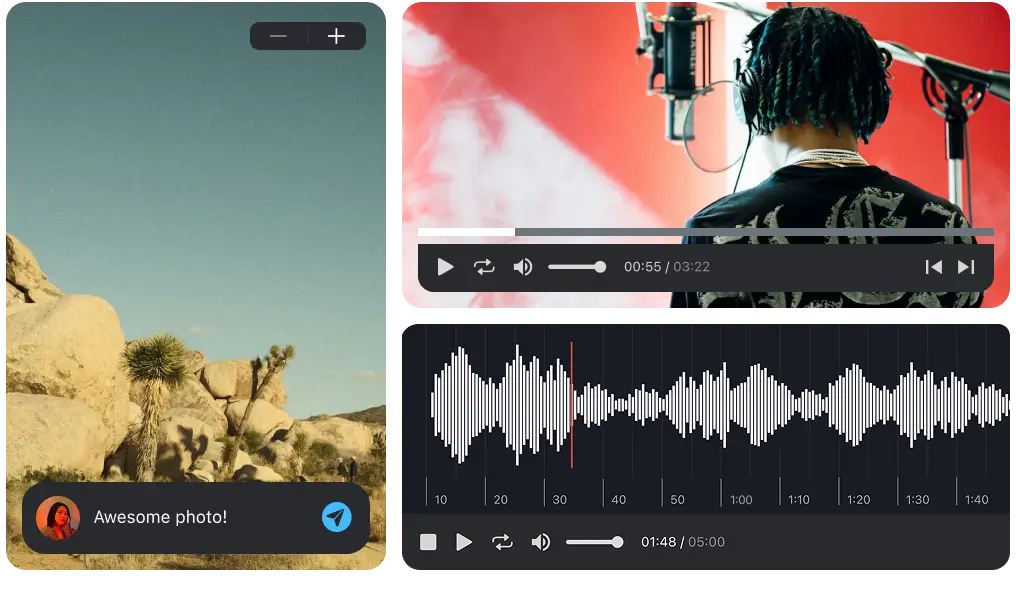When it comes to collecting files from clients or collaborators, Dropbox’s File Request feature has long been a go-to tool. It allows users to receive files from anyone, even if they don’t have a Dropbox account. Simple, reliable, it gets the job done.
But for creative production teams, especially those working with audio, video, design, or large-scale media projects, Dropbox’s basic file request functionality often feels limiting. Teams need more than just a way to collect files. They need a workflow that supports organization, collaboration, and review all in one place.
That’s where a Dropbox File Request alternative such as Pibox makes a real difference, offering creative teams advanced control, faster workflows, and complete visibility over every file.
What Dropbox File Request does (and where it stops)
Dropbox’s File Request tool allows anyone to upload files directly into your chosen Dropbox folder via a shareable link. It’s useful for:
- Gathering files from clients or partners who don’t use Dropbox
- Centralizing assets for a project in one location
- Avoiding email attachments or third-party transfers
However, it’s not designed for creative collaboration. Once files are uploaded, Dropbox File Request doesn’t provide:
- Built-in feedback tools (no comments on media files)
- Version tracking or comparison
- Real-time discussion threads
- Review workflows for audio or video assets
As a result, many teams move their files from Dropbox to other platforms for review and feedback, or invest in a paid plan that offers some of the collaboration features.
Pibox: The Dropbox File Request alternative for creative production teams
Pibox takes the idea of a file request and supercharges it for media-driven workflows. Instead of stopping at “collecting files,” Pibox transforms how teams receive, organize, and review content — all inside a single collaborative platform.
Here’s what makes Pibox’s File Request feature a true alternative (and upgrade) to Dropbox’s.
Receive files seamlessly from anyone
Like Dropbox, Pibox lets you create a secure File Request link that anyone can use to upload assets, no account required.
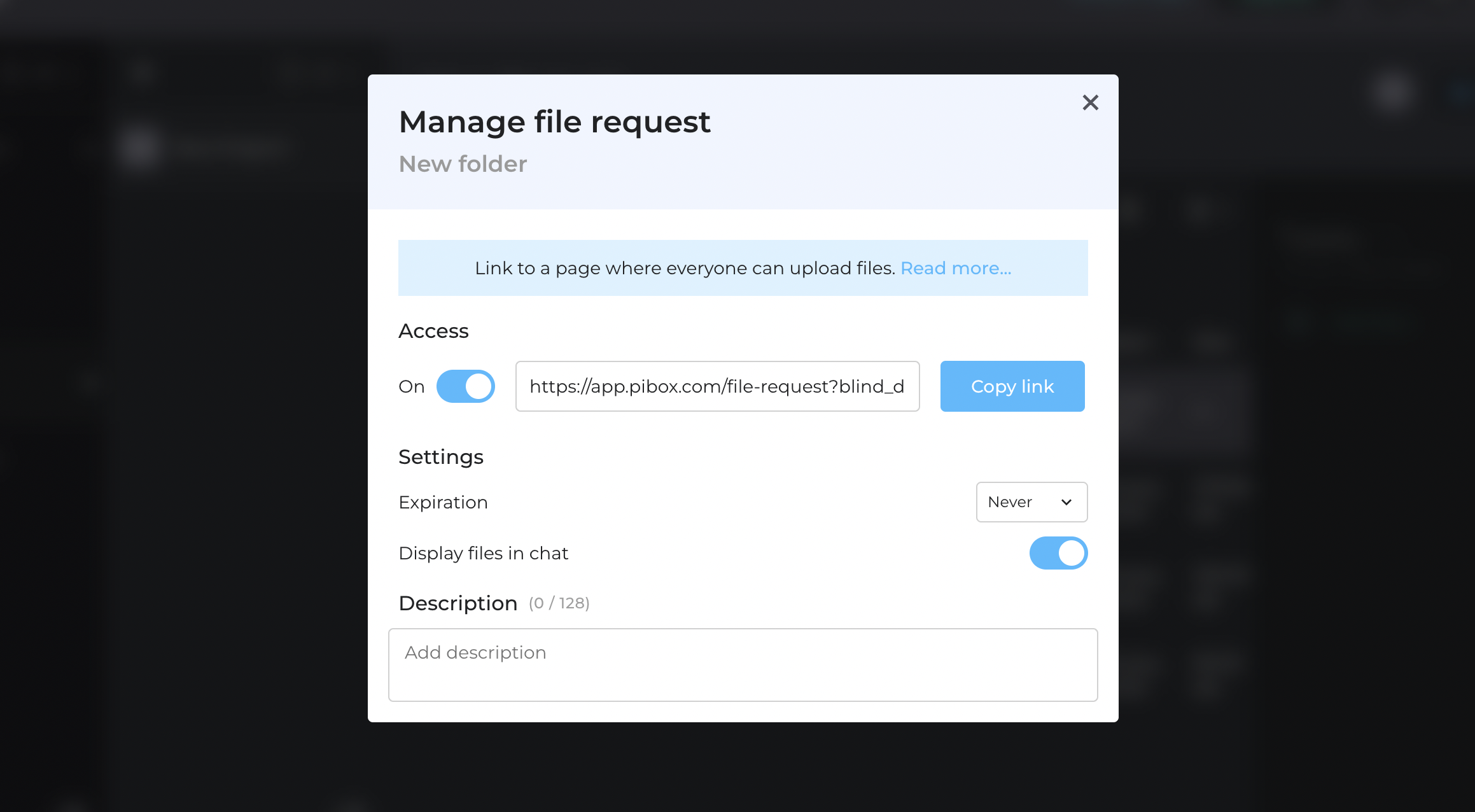
But the key difference: uploads go directly into your organized Pibox project workspace, where they’re instantly visible to your team, tagged, and ready for review.
No more “Where did that file go?” moments.
You can view and manage all active File Request links in the Links tab, alongside your Shareable links, keeping every request in one place.
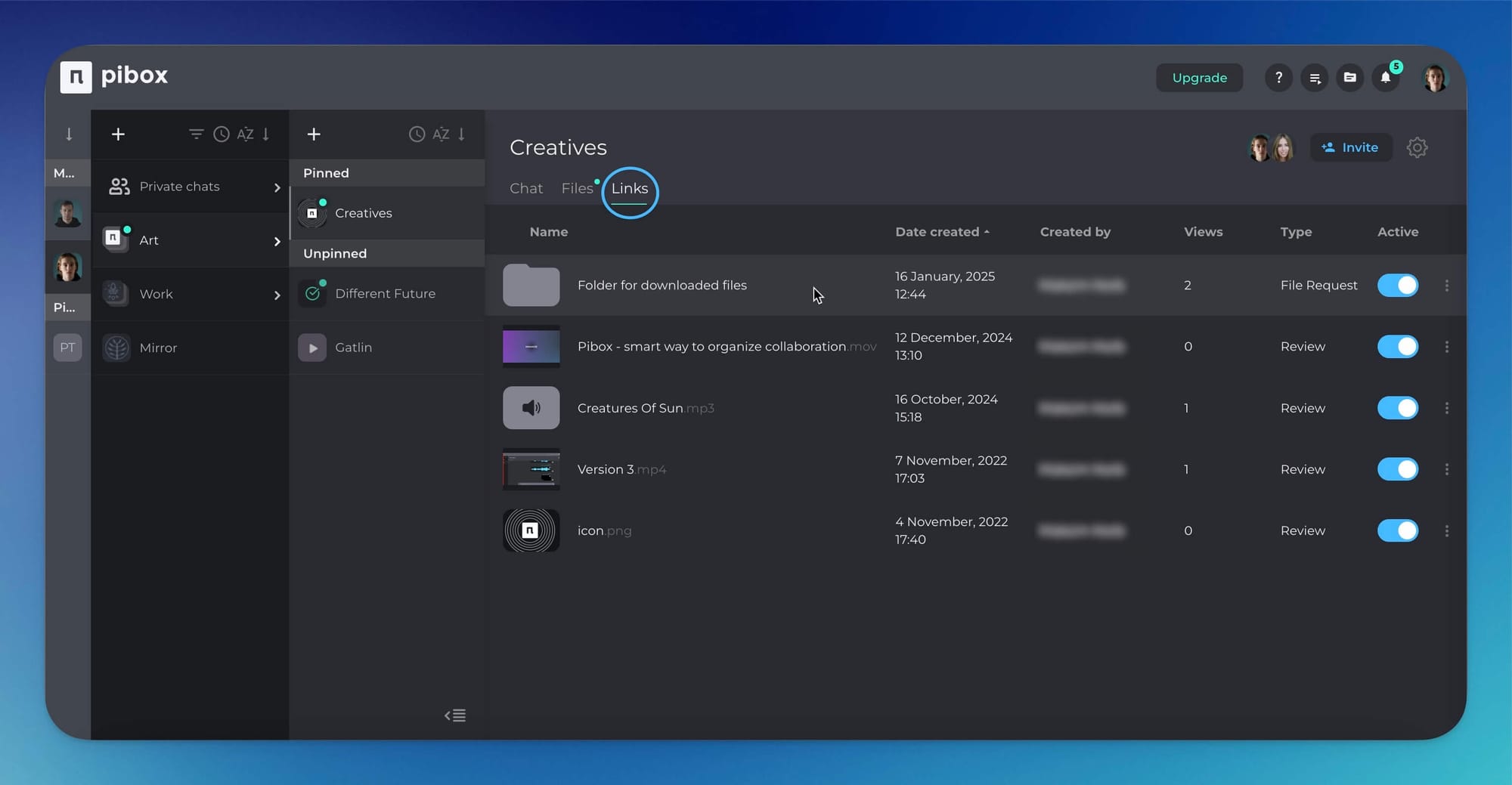
Built for audio, video, and visual workflows
Pibox isn’t just a file storage tool — it’s a review and approval platform for creative media.
Once files are uploaded, you can:
- Leave timestamped comments directly on waveforms, video frames, or images
- Compare versions side by side
- Use voice comments for faster feedback
- Keep team conversations in one place
- Create playlists out of the uploaded files
This transforms file collection into a collaborative, review-ready workflow.

Smart file organization and metadata management
Every uploaded file can be automatically categorized with custom metadata fields — such as project name, track version, or asset type. Creative directors, producers, and project leads get complete visibility without messy folders or duplicate filenames.
And with AI Tagging, Pibox can automatically fill in key metadata like BPM, key, or genre, saving hours of manual input for audio teams.
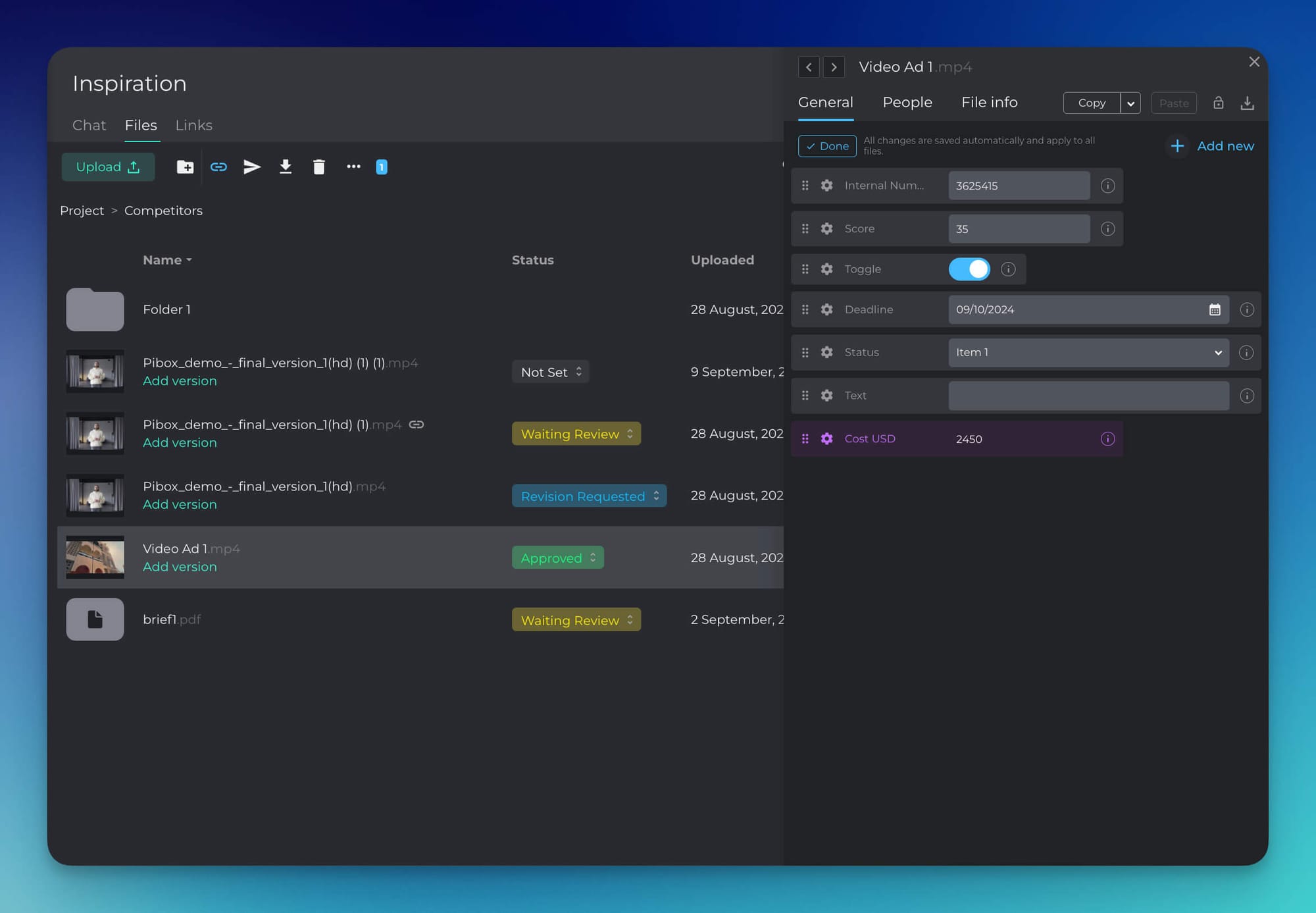
Built-in chat and production overview
Unlike Dropbox, Pibox includes real-time chat and a Production Overview dashboard — giving your team a single space to discuss progress, assign tasks, and track deadlines.
That means less jumping between Slack, email, and file drives. From raw assets to final approvals, everything stays in context.
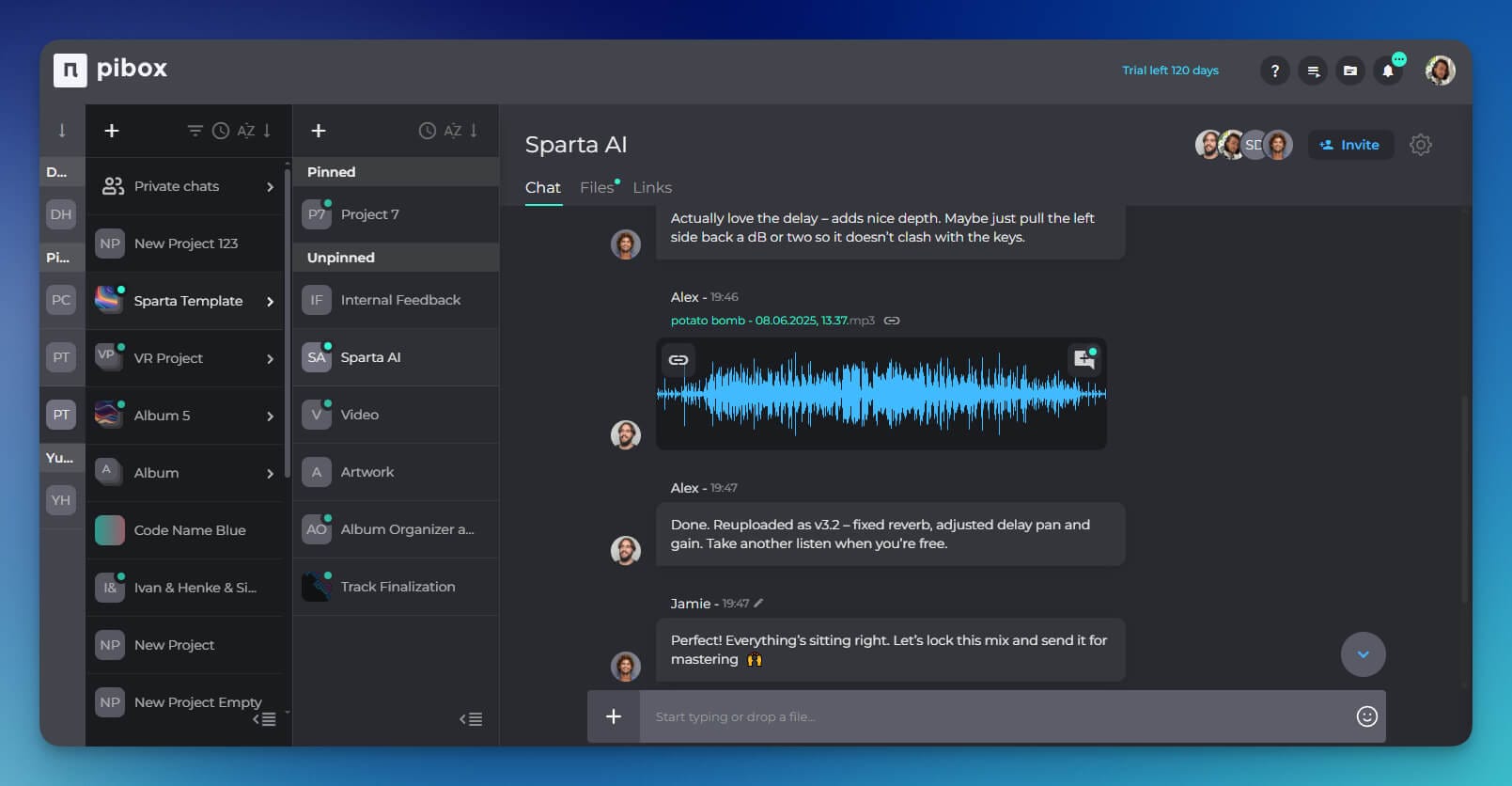
Customizable and AI-agnostic platform
Pibox is flexible enough to integrate into any creative ecosystem.
It’s AI-agnostic, meaning teams can connect or embed their preferred AI tools (for audio cleanup, tagging, or content generation) directly into their workflow.
From film post-production to music label asset delivery, Pibox adapts to your process — not the other way around.
Pibox is the easier, faster way to collaborate in real-time, collect feedback, manage reviews, share, and finish your projects effortlessly.
Dropbox File Request vs. Pibox: Quick comparison
Below is a quick comparison of Dropbox File Request and Pibox. While Dropbox offers a simple way to receive files, Pibox goes further by adding precise feedback, version control, and built-in collaboration tools designed for creative teams.

Who should switch to Pibox
Pibox is ideal for:
- Music production teams managing mixes and stems
- Post-production studios handling multiple video cuts and versions
- Creative agencies collecting client files and providing feedback
- Media enterprises that need structured collaboration across teams
If your workflow involves reviewing, commenting, and delivering creative assets, Pibox turns a simple file collection process into a streamlined production system.
Final thoughts
Although Dropbox’s File Request is great for general file collection, it is not enough for creative professionals managing high-stakes projects.
Pibox steps in as a purpose-built Dropbox file request alternative that brings together file intake, feedback, version control, collaboration, and many more tools in one intuitive platform.
Don’t just collect files — collaborate smarter. Explore Pibox and start your free 14-day trial today:
Easier, faster way to collaborate in real-time, collect feedback, manage reviews, share, and finish your projects effortlessly.