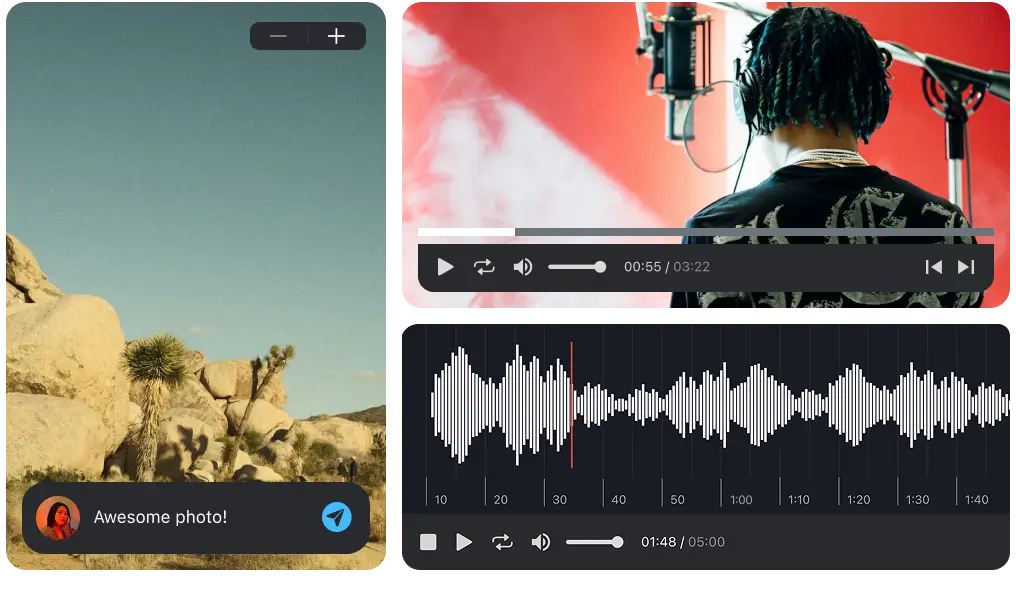When choosing a collaboration platform, the right tool often depends on your team’s priorities. Box.com is a strong, well-established content management system with enterprise-grade security and compliance features. But for teams working in audio, video, or creative production, the needs often go beyond storage and sharing — precise review, feedback, and proofing become essential.
This article explores what Box.com does well and where platforms like Pibox may offer advantages for production workflows.
Where Box excels
Box.com has built a reputation as a reliable platform for storing, organizing, and collaborating on digital content. Some of its standout strengths include:
- Enterprise security & compliance – Advanced access controls, encryption, governance policies, and support for regulated industries.
- Workflow tools – Box Relay for automated processes, Box Sign for e-signatures, and integrations with Office 365, Salesforce, and more.
- Scalability – Large file support, metadata management (available from Business plan), global infrastructure, and APIs for custom workflows.
- Cross-platform access – Desktop, web, and mobile apps with broad file-type previews.
For organizations handling a wide mix of documents and requiring strong governance, Box remains a trusted choice.
Where specialized platforms add value
For teams that primarily work with media files, some requirements go beyond what Box emphasizes. This is where specialized tools like Pibox can be helpful:
- Time-based commenting – Ability to leave feedback directly on an audio waveform or video timeline for precise collaboration.
- Media-friendly sharing – External reviewers can access and comment on files without complicated onboarding.
- Project organization – Built-in structures for tracking versions, tasks, and production status.
- Creative workflow focus – Consolidated chat, feedback, and version history in one place, reducing the need for multiple tools.
- Metadata management – Fully customizable metadata field to tailor to team’s needs, AI Tagging automatically generate and organize key details like BPM, key, and more.
These features are designed with production workflows in mind, helping creative teams move faster during review and iteration.
Easier, faster way to collaborate in real-time, collect feedback, manage reviews, share, and finish your projects effortlessly.
Exclusive Pibox features
Beyond the basics of file storage and sharing, Pibox includes features built specifically for creative production teams. These tools are designed to simplify reviews, keep projects organized, and cut down on back-and-forth during production.
1. Waveform commenting
Leave comments directly on the audio waveform, marking the exact second that needs attention. This feature is especially powerful for music producers, sound designers, and podcasters who need precise, time-coded feedback.

2. Video frame commenting
Just like with audio, reviewers can leave feedback on specific video frames. Editors, directors, and clients can clearly point out what needs adjustment without writing long explanations.
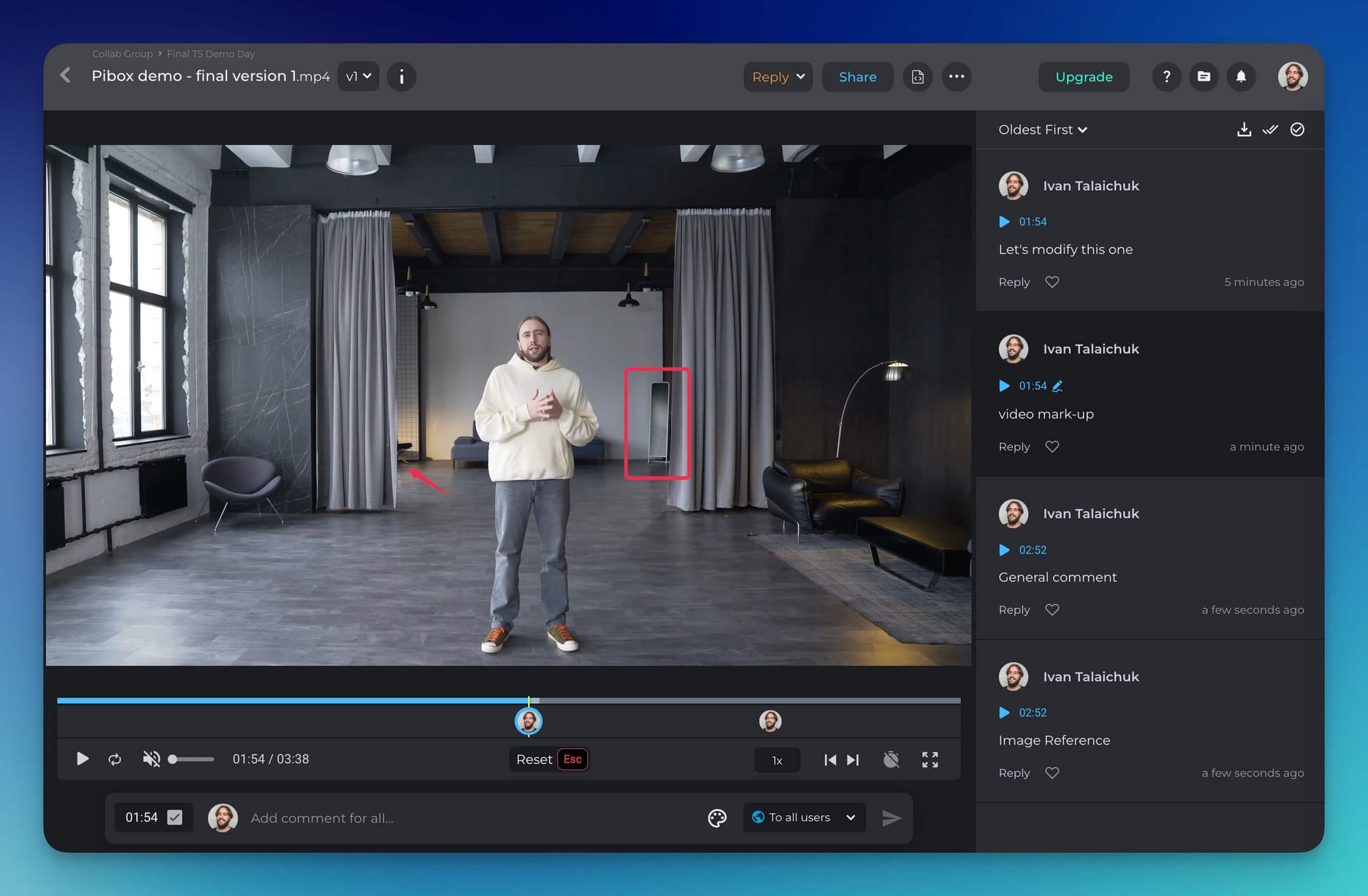
3. Shareable review links
Generate easy-to-use links for external collaborators. Clients and partners can listen, watch, and comment without needing a full account, making the review process faster and more accessible.
4. Built-in chat
Each project includes integrated chat, so discussions happen alongside the files. No need to switch to Slack or email just to clarify feedback — everything stays centralized.
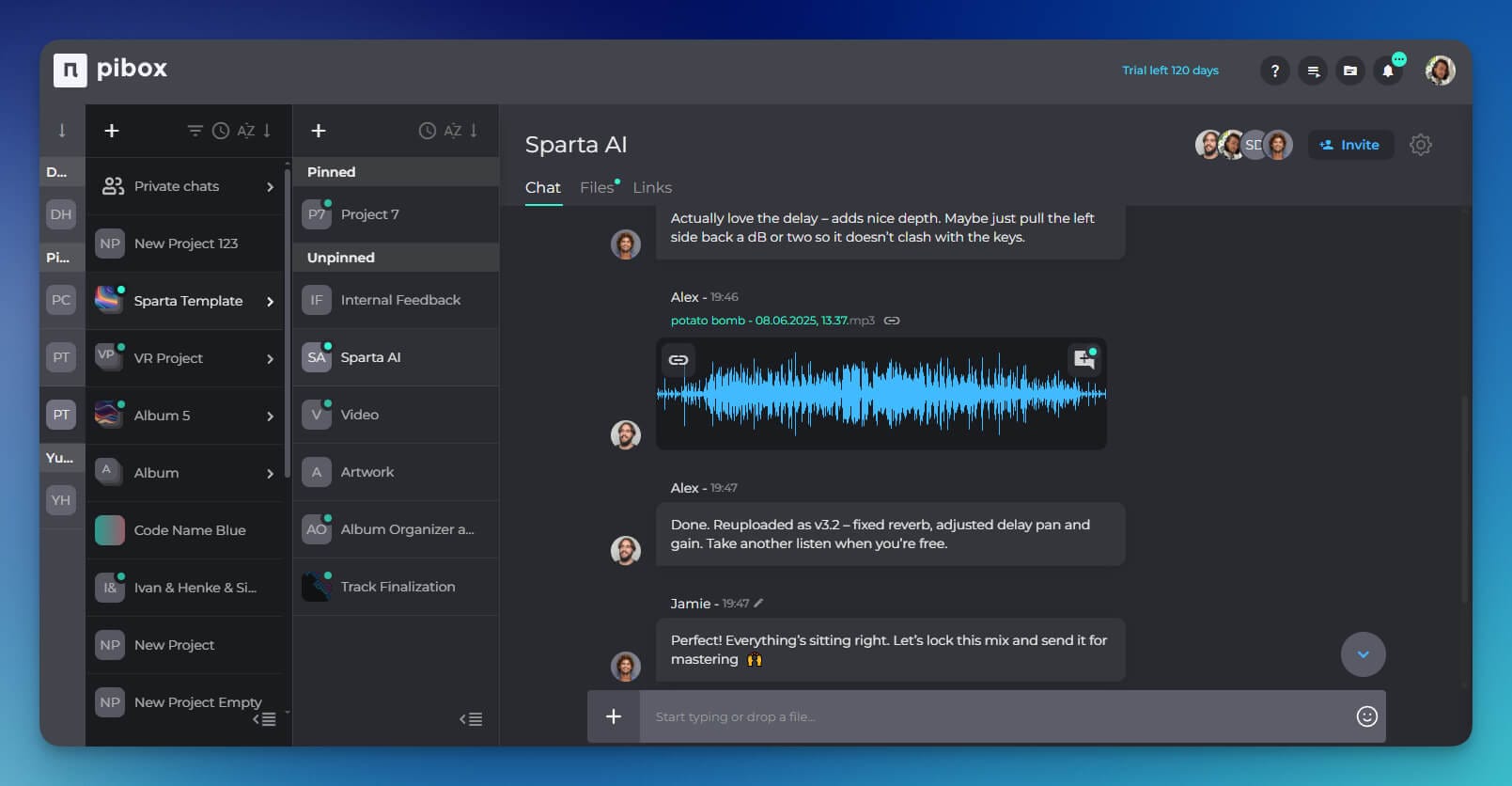
5. Project & task tracking
Pibox isn’t just storage — it includes task lists, project status boards, and production overviews. Teams can see who’s working on what, track deadlines, and keep all files connected to tasks in one place.
6. Metadata builder
Customize metadata fields to match your workflow. Whether you need to track version numbers, license info, or creative notes, you can build metadata that fits your project.
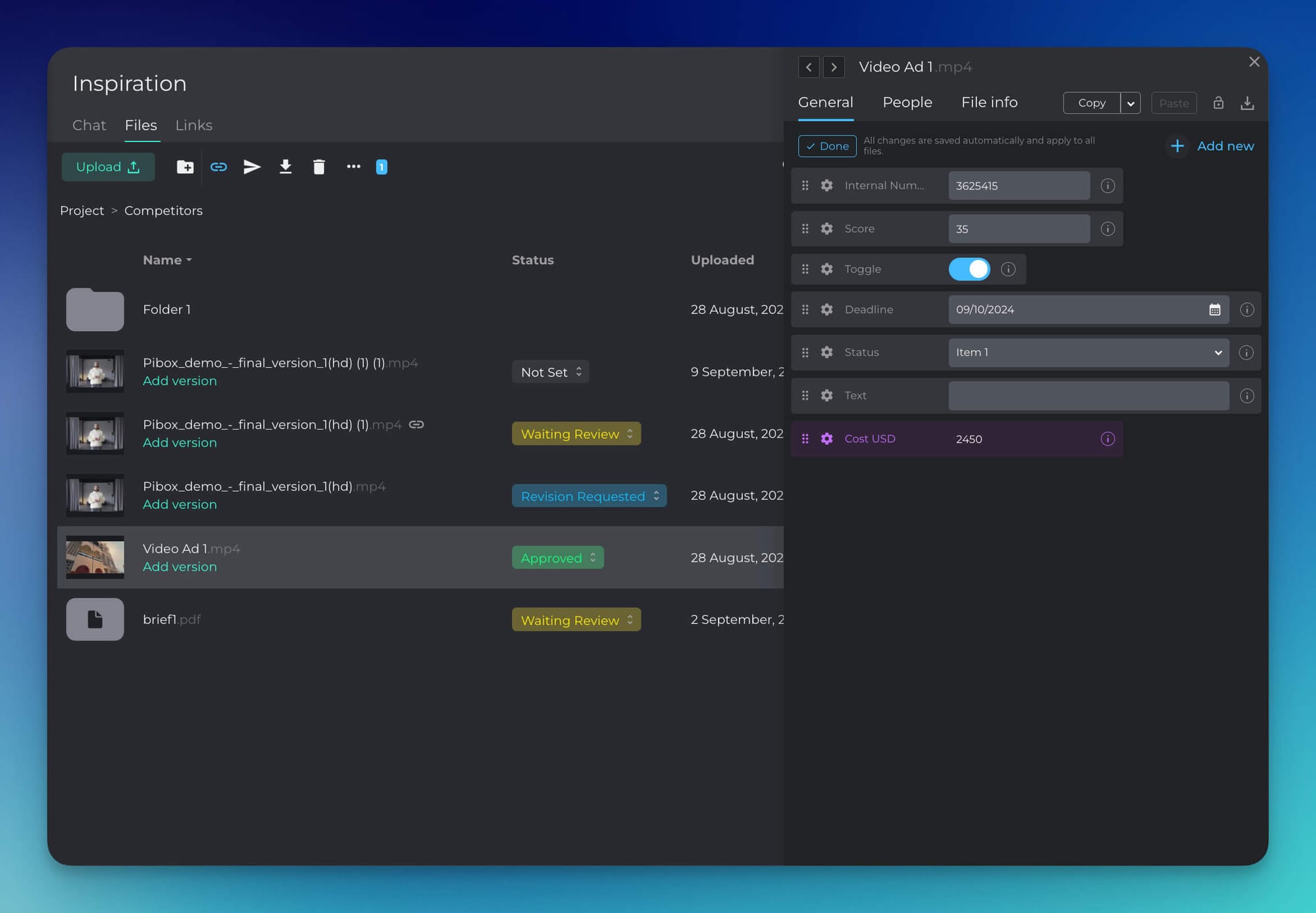
7. AI tagging
Pibox includes AI-powered file tagging, helping you automatically organize and find assets faster. The system is tool-agnostic, so it adapts to your team’s needs instead of locking you into one way of working.
Box vs. Pibox: A quick comparison
| Feature | Box.com | Pibox |
|---|---|---|
| Pricing | From ~$14/user/mo for individuals (max 1 user), from ~$20 for businesses (minimum 3 users). | From ~$10/user/mo; free plan for 2 users + unlimited guests. |
| Storage | Entry-level plans provide basic individual storage, while business plans offer expanded storage and support for larger file uploads. | Plans scale from free to advanced tiers, with ample storage and support for large file uploads, customizable for team needs. |
| File sharing | Secure sharing, e-signatures, file requests, notes. | Secure sharing with link expiration, unlimited shares, review and demo links with the allow or prohibit download option, file requests. |
| Chat | Absent | Team chat for each project supporting real-time collaboration |
| Media review | File previews & annotations, file versions. | Time-stamped feedback on audio/video, voice comments, RAW playback, playlists, version tree. |
| Metadata | Custom metadata in advanced plans. | AI Tagging (key, BPM, genre, etc.), fully customizable metadata fields. |
| Workflow | Box Relay automation, broad integrations. | Production overview, task tracking, file statuses, archiving, pinning. |
| External users | Limited by plan; account often required. | Unlimited free guests, simple review links. |
| Security | Advanced governance & compliance | ISO27001, enterprise-oriented. |
| Customization / AI | Integrations + some AI insights; API | AI-agnostic (flexible system allowing any AI integrations); fully customizable workflows; API |
| File management | Customizable file organization, advanced search options. | File manager with custom columns and statues, assignees; flexible metadata fields allows for easy navigation; powerful advanced search; file review open in 1 click; download file info as CSV |
| Support | Free trials, standard/premium support. | Free 14-day trial – no credit card required. Standard or premium support available, with priority support included for Enterprise plans. |
Which teams benefit most?
- Box.com is well-suited for large organizations managing diverse file types, with strong needs around compliance, governance, and enterprise-wide integrations.
- Pibox can be a better fit for teams in music, film, and creative production, where frequent review cycles, precise feedback, and simplified collaboration with external partners are critical.
Final thoughts
Both Box and Pibox offer strong solutions — the right choice depends on what your team values most. If security, compliance, and enterprise workflows are top of mind, Box is hard to beat. But if your daily work revolves around reviewing and iterating on audio, video, and creative assets, a platform like Pibox provides purpose-built tools that can make collaboration faster and more efficient.
Pibox is the easier, faster way to collaborate in real-time, collect feedback, manage reviews, share, and finish your projects effortlessly.