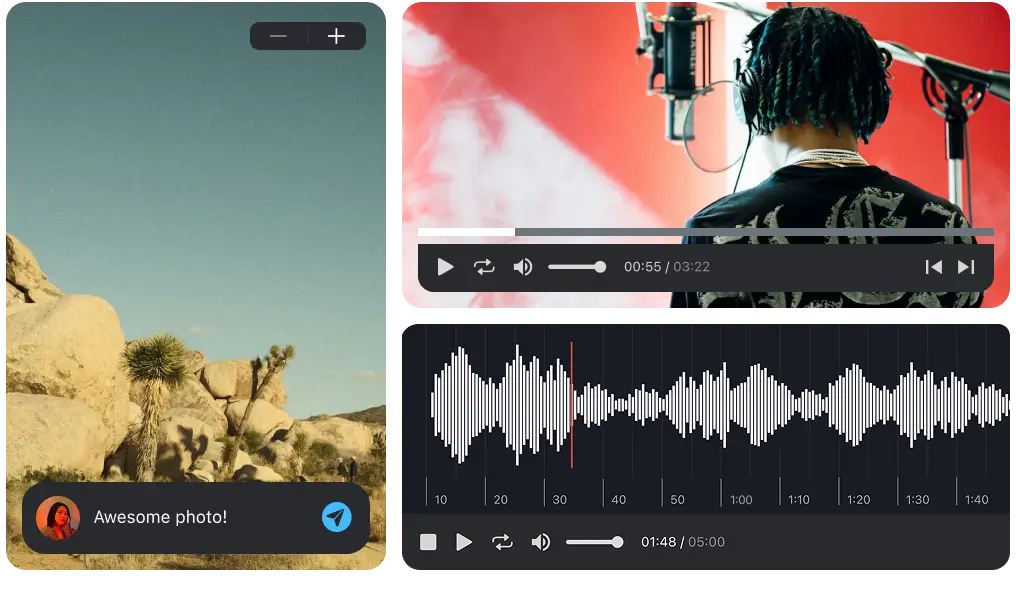In the world of music production, collaboration is essential. Whether you're a music producer, sound engineer, A&R, or production manager, the ability to collaborate seamlessly with others—no matter where they are—has become more important than ever. Gone are the days when music professionals needed to be in the same room to create magic.
With the rise of digital tools, music professionals now have access to various collaboration tools, allowing real-time teamwork, streamlined feedback, and enhanced creativity. In this article, we’ll explore the best audio collaboration software that can help you and your team create the next hit track—without having to meet in person.
What is music collaboration software?
Music collaboration software helps professionals work together more effectively by offering file sharing, storage, and management tools. While basic file-sharing solutions exist, they often fall short for professional music production. For years, sharing files online was inefficient, requiring multiple tools for communication, file sharing, and project management.
However, modern real-time collaboration tools have streamlined the process, combining these features into one platform. These tools not only enable easy file sharing and editing but also create an organized, end-to-end production workflow. By reducing track review times and enabling real-time collaboration, they help you work seamlessly with your team, no matter the location.
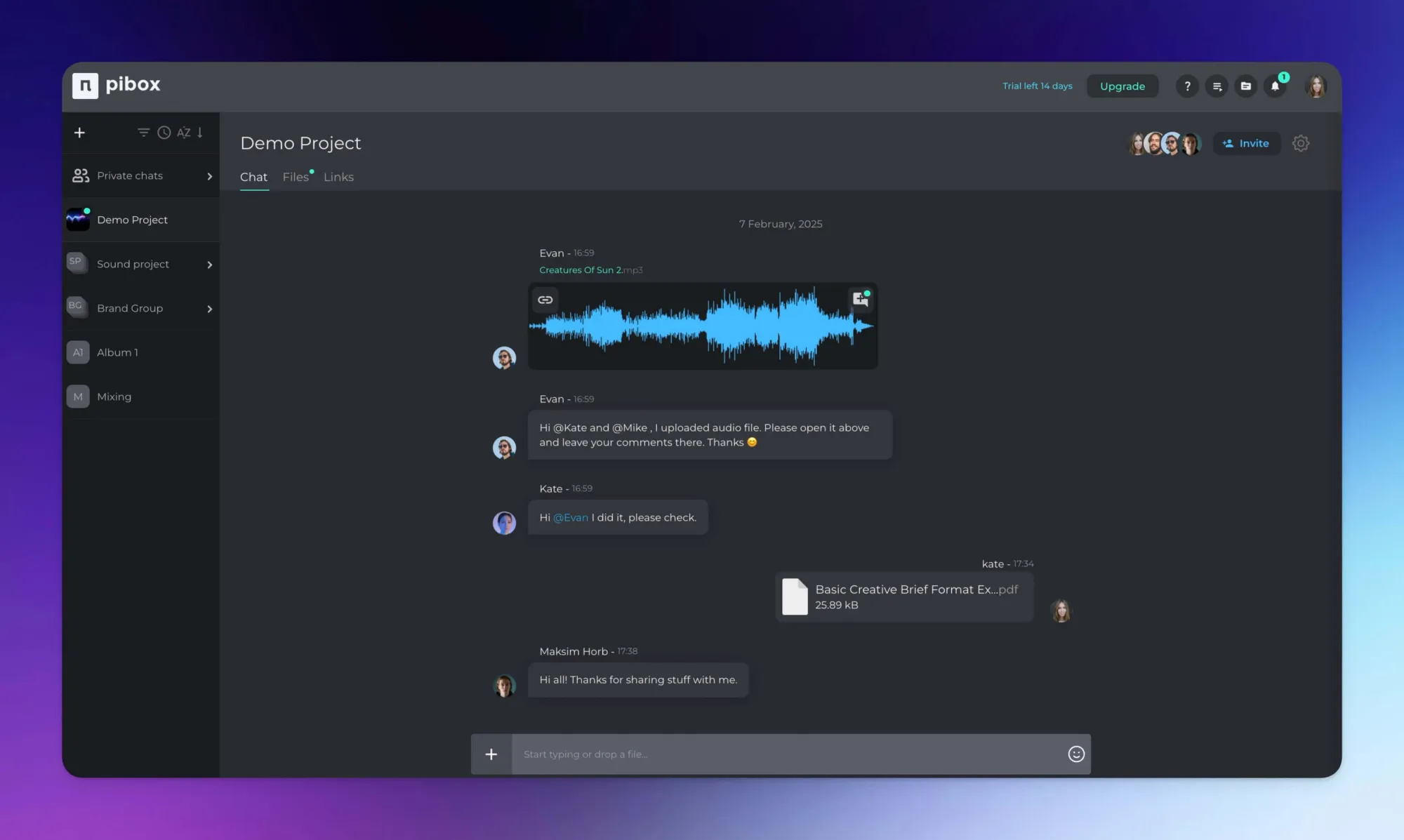
Why use music collaboration software?
In traditional studio settings, musicians bring in a few performance options for a session, then fine-tune their projects based on real-time feedback from producers and other professionals. Such a dynamic environment allows for immediate collaboration and quick adjustments, making the creative process smooth and efficient.
However, when working remotely, getting that same level of instant feedback becomes a challenge. Comments often get lost in chat threads or buried in email chains, making it difficult to get a clear picture of what needs to be improved. Remote collaboration tools help you stay organized, ensuring that feedback is easily accessible and actionable. Without a structured system, valuable input can become scattered, leading to confusion and delays in the creative process. Remote collaboration software keeps the momentum going, helping you get quick feedback, stay connected, and keep your creativity flowing. Whether you’re fine-tuning a mix with a producer, co-writing across different time zones, or managing revisions with a client, these tools ensure your ideas stay fresh and the workflow stays smooth.

Here’s how online music collaboration software can help:
- File sharing: Enhances online music collaboration by allowing seamless, instant sharing of audio files, making it easy for team members to access, review, and provide feedback from anywhere.
- File management: Streamlines online music collaboration by organizing and categorizing files, making it easy for collaborators to find, access, and update project assets efficiently.
- Minimized latency: Reduces delays, allowing for quicker feedback and smoother collaboration, though it can't fully replicate the experience of being in the same room with your band.
- Scalable for larger teams: While manageable for smaller groups, it helps handle larger teams by preventing communication and task-flow issues that could otherwise slow down the process.
- Time-stamped commenting: Provides precise feedback on specific sections of a track, making it easier to address issues without confusion.
- Status management: Allows collaborators to easily track and update the progress and finalization stages of a project, ensuring everyone is aligned on its current state and next steps.
- Version management: Allows tracking and organizing multiple iterations of a project, ensuring that collaborators can easily access, compare, and revert to previous versions when needed.
- Real-time feedback tracking: Ensures the creative process moves forward without waiting for multiple rounds of revisions.
- Higher-quality feedback: Streamlines feedback processes, allowing you to get better-quality input and avoid unnecessary reworks.
- Customizable workflow: Lets you tailor your collaboration process to suit the size of the team and the specific needs of the project, optimizing efficiency.
The best music collaboration software
Collaborating remotely on music projects can be challenging, but with the right tools, the process becomes more seamless, efficient, and creative. From file sharing to real-time feedback, music collaboration software can help you stay connected and productive with your team. Below, we highlight five of the best platforms for music professionals—each offering unique features to enhance your workflow.
1. Pibox
Pibox is an all-in-one audio collaboration platform designed especially for music and audio professionals to help you work on audio projects with your collaborators or clients in one place. You can upload audio files, invite collaborators with a link, and review tracks directly on the waveform with timestamped comments. Here’s why it stands out:
- Ease of use: Simple and intuitive interface that allows you to start collaborating with minimal setup.
- Range-based waveform comments: Provide detailed feedback by leaving time-stamped comments directly on the waveform or across specific track segments for clear, actionable insights, eliminating the guesswork of vague notes like, "Could we add less reverb at 1:31?"
- Version control: Effortlessly compare and manage different versions of your audio files, ensuring you can easily choose the best iteration for your project without losing track of previous edits.
- Organized file management: Stay on top of your project’s progress with a well-structured, easy-to-navigate file system that accelerates workflow and enhances organization.
- Review & demo links: Share your work seamlessly with collaborators, clients, or stakeholders by generating custom links for feedback.
- Metadata management: Add and manage metadata to streamline your projects’ organization. Retrieve and sort quickly and efficiently.
- Team & private chats: Foster collaboration with team chats, or keep private conversations for sensitive discussions, all within the same platform.
- Lossless file playback: Upload and play high-quality, lossless audio files (such as WAV and AIFF) for the clearest representation of your work.
- File statuses: Track progress with customizable file statuses, helping you stay informed about which files are ready, in progress, or need attention.
- Playlists: Group your tracks into cohesive playlists for easy sharing, allowing your team or clients to review and provide feedback on multiple tracks at once.
- File requests: Easily request missing files from collaborators via host file submission forms without leaving Pibox, ensuring a smooth and uninterrupted workflow.
- Task management: Assign specific tasks, monitor progress, and keep the team aligned on objectives, deadlines, and milestones to ensure project success.
Pibox is free to start and is optimized for those who want to stay creative without juggling multiple apps and files. With its comprehensive features, it's the ultimate platform for efficient, organized music collaboration.
2. Soundtrap
Soundtrap by Spotify is an online DAW that allows you to create and collaborate in real time. It has an accessible interface and a cloud-based workflow, which makes it great for easier collaboration and management.
- Ease of use: Streamlined for beginners, with easy-to-navigate tools for music creation and collaboration.
- Real-time collaboration: Allows multiple users to work on the same track in real time, making it great for instant feedback.
- Limited project management: Does not offer robust file management or task-tracking tools.
Best for: Those who want a simple, cloud-based DAW for basic music creation and collaboration.
3. Bandlab
Bandlab is a simple, cloud-based DAW designed for musicians to create and share music in real time. It offers a basic range of tools for recording, mixing, and editing, with a possibility for online collaboration, making it a great option for remote experimental collaboration projects.
- Ease of use: User-friendly interface with accessible tools for beginner musicians.
- Collaboration: Real-time multi-user collaboration with the ability to invite others to contribute to projects, even with different devices.
- Feedback management: Comments and notes can be left on specific tracks or sections, allowing for a better flow of creative ideas.
Best for: Beginner musicians seeking an easy online platform for recording and collaborating on music remotely.
4. JamKazam
JamKazam is designed for musicians looking to play music together in real time, no matter the distance. This remote music collaboration software offers tools that allow users to rehearse and perform together online with minimal latency.
- Ease of use: Simple setup process with a focus on live performance, though it may require a good internet connection for optimal experience.
- Collaboration: Enables real-time jam sessions with other musicians, allowing for synchronous music creation and performance.
- Feedback management: Less focused on feedback, as the primary goal is live interaction and performance rather than detailed project editing.
Best for: Online rehearsals, virtual jam sessions, or remote performances with low latency.
5. Soundcloud
Soundcloud has long been a favorite platform for independent artists, offering easy-to-use tools for uploading and sharing music with a wide audience. While it’s not specifically designed for collaboration, it has some sharing capabilities for feedback on demos or tracks.
- Ease of use: Very user-friendly for sharing and streaming tracks, but lacks advanced project management tools.
- Collaboration: Can receive feedback via comments on tracks, but real-time collaboration is limited.
- Feedback management: Feedback is more general and less structured than what’s available in dedicated collaboration software.
Best for: Quick sharing and receiving feedback from a broad audience, but lacks the depth required for professional collaboration.
Wrapping up
While all of these platforms offer great benefits, Pibox stands out as the best all-in-one music collaboration software. Its powerful feature set—including waveform comments, version control, and advanced file management—makes it the clear choice for musicians who want to stay organized, reduce feedback delays, and keep their creative process moving forward. If you're looking to streamline your workflow and collaborate more efficiently, Pibox is the ultimate tool for your music projects.
Easier, faster way to collaborate in real-time, collect feedback, manage reviews, share, and finish your projects effortlessly.